组件化开发
1.1. 基本理解和使用
1
2
3
4
5
6
7
8
9
10
11
12
13
14
15
16
17
18
| 1). 自定义的标签: 组件类(函数)/标签
2). 创建组件类
function MyComponent1(props) {
return <h1>自定义组件标题11111</h1>
}
class MyComponent3 extends React.Component {
render () {
return <h1>自定义组件标题33333</h1>
}
}
3). 渲染组件标签
ReactDOM.render(<MyComp />, cotainerEle)
4). ReactDOM.render()渲染组件标签的基本流程
React内部会创建组件实例对象/调用组件函数, 得到虚拟DOM对象
将虚拟DOM并解析为真实DOM
插入到指定的页面元素内部
|
2.1. 组件的3大属性: state
1
2
3
4
5
6
7
8
9
10
11
12
13
| 1. 组件被称为"状态机", 页面的显示是根据组件的state属性的数据来显示
2. 初始化指定:
constructor() {
super()
this.state = {
stateName1 : stateValue1,
stateName2 : stateValue2
}
}
3. 读取显示:
this.state.stateName1
4. 更新状态-->更新界面 :
this.setState({stateName1 : newValue})
|
2.2. 组件的3大属性: props
1
2
3
4
5
6
7
8
9
10
11
| 所有组件标签的属性的集合对象
给标签指定属性, 保存外部数据(可能是一个function)
在组件内部读取属性: this.props.propertyName
作用: 从目标组件外部向组件内部传递数据
对props中的属性值进行类型限制和必要性限制
Person.propTypes = {
name: React.PropTypes.string.isRequired,
age: React.PropTypes.number.isRequired
}
扩展属性: 将对象的所有属性通过props传递
<Person {...person}/>
|
2.3. 组件的3大属性: refs
组件内包含ref属性的标签元素的集合对象
给操作目标标签指定ref属性, 打一个标识
在组件内部获得标签对象: this.refs.refName(只是得到了标签元素对象)
作用: 找到组件内部的真实dom元素对象, 进而操作它
面试题
问题: 请区别一下组件的 props 和 state 属性?
1) state: 组件自身内部可变化的数据
2) props: 从组件外部向组件内部传递数据, 组件内部只读不修
3.3. 组件的组合
设计思路
1) 拆分组件: 拆分界面,抽取组件
2) 实现静态组件: 使用组件实现静态页面效果
3) 实现动态组件 a. 动态显示初始化数据 b. 交互功能(从绑定事件监听开始
思考问题: 数据保存在那个组件中?
两个子组件, 一个读, 一个写. 故放在父组件中.
1
2
3
4
5
6
7
8
9
10
11
12
13
14
|
class TodoList extends React.Component {
render () {
const {todos} = this.props
return (
<ul>
{
todos.map((todo, index) => <li key={index}>{todo}</li>)
}
</ul>
)
}
}
|
4. 实例
实现效果:
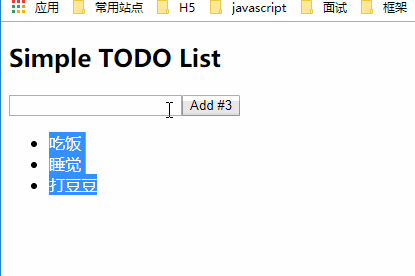
1
2
3
4
5
6
7
8
9
10
11
12
13
14
15
16
17
18
19
20
| <!DOCTYPE html>
<html>
<head>
<meta charset="UTF-8">
<title>05_components_composing</title>
</head>
<body>
<div id="example"></div>
//导入所需react库, 与babel库
<script type="text/javascript" src="../js/react.development.js"></script>
<script type="text/javascript" src="../js/react-dom.development.js"></script>
<script type="text/javascript" src="../js/prop-types.js"></script>
<script type="text/javascript" src="../js/babel.min.js"></script>
<script type="text/babel">
...
</script>
</body>
</html>
|
组件设计思路:
具体实现:
1
2
3
4
5
6
7
8
9
10
11
12
13
14
15
16
17
18
19
20
21
22
23
24
25
26
27
28
29
30
31
32
33
34
35
36
| /*
1)拆分组件: 拆分界面,抽取组件
2)实现静态组件: 使用组件实现静态页面效果
3)实现动态组件
① 动态显示初始化数据
② 交互功能(从绑定事件监听开始)
*/
// 应用组件[state]
class App extends React.Component {
constructor (props) {
super(props)
// 初始化状态
this.state = {
todos: ['吃饭', '睡觉', '打豆豆']
}
this.add = this.add.bind(this)
}
add (todo) {
const {todos} = this.state
todos.unshift(todo)
//更新状态 必须使用set State( 修改之后的完整state )
this.setState({todos})
}
render () {
const {todos} = this.state
return (
//只能有一个根标签, 所以用div包括
<div>
// 必须制定this.add, 否则只会在render的域搜索
<TodoAdd add={this.add} count={todos.length} />
//此处将APP的state中的todos内容, 传给TodoList的props中的todos属性
<TodoList todos={todos} />
</div>
)
}
}
|
1
2
3
4
5
6
7
8
9
10
11
12
13
14
15
16
17
18
19
20
21
22
23
24
25
26
27
28
29
30
31
32
33
34
35
36
37
38
39
| // 添加todo组件 [props,ref]
class TodoAdd extends React.Component {
//固定套路,记得写上
constructor (props) {
super(props)
this.addTodo = this.addTodo.bind(this)
}
//
addTodo () {
// 读取输入数据
const text = this.sinput.value.trim()
// 查检
if(!text) {
return
}
// 保存到todos
this.props.add(text)
// 清除输入
this.input.value = ''
}
render () {
return (
<div>
<h2>Simple TODO List</h2>
//利用ref属性完成外部输入的数据流入到本组件的属性内
//其中ref={input => this.sinput=input} sinput为定义给TodoAdd组件的属性,可以自己修改.
//可以在其他地方通过this.sinput指示该输入框元素,利用this.sinput.value获取填入值
<input type="text" ref={input => this.input=input}/>
//对应失去焦点的函数为onBlur
<button onClick={this.addTodo}>Add #{this.props.count}</button>
</div>
)
}
}
//由App组件传入的数据, 可以通过this.props.add直接调用
TodoAdd.propTypes = {
add: PropTypes.func.isRequired,
count: PropTypes.number.isRequired
}
|
1
2
3
4
5
6
7
8
9
10
11
12
13
14
15
16
17
18
19
| // todo列表组件 [props组件]
class TodoList extends React.Component {
render () {
// 什么意思? props是一个对象,todo就是取出了这个对象的内容,即array
const {todos} = this.props
return (
<ul>
{// 对arry执行map, 其中设置key为index是默认操作
//一行的箭头函数包含了return操作
todos.map((todo, index) => <li key={index}>{todo}</li>)
}
</ul>
)
}
}
//增加属性, 实际是增加到props下. 相当于增加接受数据的入口.
TodoList.propTypes = {
todos: PropTypes.array.isRequired
}
|
1
2
|
ReactDOM.render(<App />, document.getElementById('example'))
|
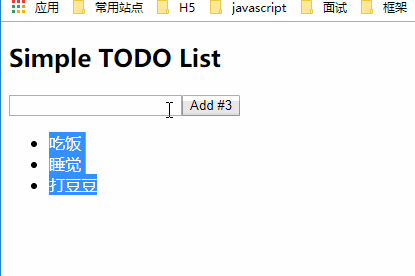

.png)