redux 基础
1.redux是什么?
1) redux是一个独立专门用于做状态管理的JS库 (不是react插件库) 你看他的名字就没有react!
2) 它可以用在react, angular, vue等项目中, 但基本与react配合使用
3) 作用: 集中式管理react应用中多个组件共享的状态
我们目前就是’状态在哪里, 修改状态的行为就定义在哪里’, 也算是集中式管理. 但对于大型项目就很麻烦了. 思考将所有状态和方法封装在redux中, 之后传递给需要的组件.
组件: 1. 显示(读数据) 2.交互(修改数据)
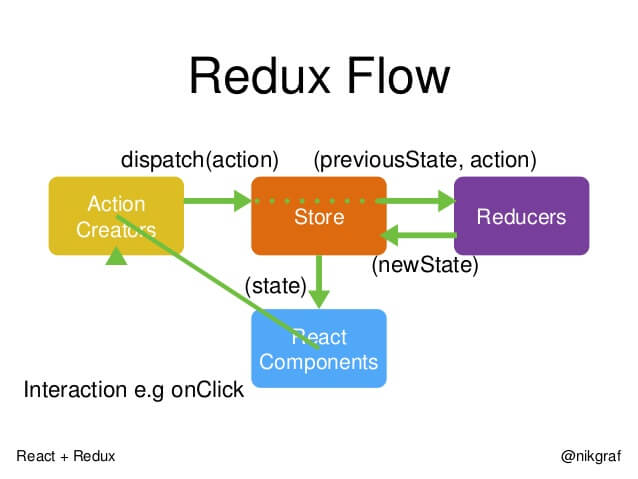
2. 使用redux场景
1) 总体原则: 能不用就不用, 如果不用比较吃力才考虑使用
2) 某个组件的状态,需要共享
3) 某个状态需要在任何地方都可以拿到
4) 一个组件需要改变全局状态
5) 一个组件需要改变另一个组件的状态
不用? 多捞啊!
3. 基础应用
下载依赖包
npm install –save redux
设计reducers
reducers是一类函数, 根据 当前state 与 收到的action 返回新的state. 即定义数据的操作方法. 同时也可以在函数参数中设置默认值, 起到定义state的作用.
1
2
3
4
5
6
7
8
9
10
11
12
13
14
15
16// 包含n个reducer函数的模块
import {INCREASE,DECREASE,INCREASASYCN} from "./action-types";
export function counter(state =0, action){
console.log('counter()',state, action);
switch (action.type){
case INCREASE:
return state + action.data
case DECREASE:
return state - action.data
case INCREASASYCN:
return state + action.data
default:
return state;
}
}action是一个对象, 主要是
type定义操作类型,data传递参数.其中为了代码正确性保证(字符串编译不会报错, 变量可以提前报错), 可以将各种action.type放在另一个文件中,
export const INCREASE = 'INCREASE';export和export default的区别在于前者需要解构对象之后才能使用, 而后者指的已是对象, 不用解构.根据counter函数创建store对象, 并传给需要的组件
1
2
3
4
5
6
7
8const store = createStore(counter);
ReactDOM.render(
(
<App store={store} />
),
document.getElementById('root')
);在组件中使用
主要分为 读取state数据 和 操作修改数据
读取数据 采用
let state = this.props.store.getState();修改数据 采用
this.props.store.dispatch({type:INCREASE,data: num })其中dispatch函数接受一个action对象, 传递给state. 在state中使用reducer进行状态的修改.重绘
redux导致react重绘有点难理解, 明明state变化了, 为什么没有自动重绘呢??
因为我们的state定义在index.js中, state发生变化后App其实并未感知到. 因此需要store.subscribe()来手动触发重绘.
1
2
3
4
5
6
7
8
9
10
11let render = ()=> ReactDOM.render(
(
<App store={store} />
),
document.getElementById('root')
);
render()//初始化绘制
store.subscribe(render)
4. 进一步包装
- action-creator.js
1 | import {INCREASE,DECREASE,INCREASASYCN} from "./action-types"; |
- store.js
1 | import {createStore} from "redux"; |
5. 调试工具
1. 安装chrome浏览器插件
redux-devtools
2. 下载工具依赖包
1 | npm install --save-dev redux-devtools-extension |
3. 编码
1 | import { composeWithDevTools } from 'redux-devtools-extension' |

.png)